What Does It Do?
The Ring Video Doorbell 2 is a doorbell with a camera. When someone or something moves in front of the bell, you get a notification that there is motion at the door. When someone rings the Ring, you get a notification that someone rang the bell.
Protect Your Home
Ring wasn’t just made for the convenience of talking to whoever is at your door from the bell. Ring is a security company. They have alarm systems, monitors, motion detectors, and this doorbell. You might be thinking, “How does this doorbell ensure security?” and this is how. With the motion feature on the doorbell, you can check to see what the motion is. If you see someone stealing your package, then you should talk into the phone, and it will go to the doorbell. You can see if a robber is outside, a stranger is ringing your bell, or it’s just your friend.
Creating Your Ring Account
To be able to use your Ring at all, you will need to download the Ring app, and create an account. You probably know how to download apps, so I will tell you how to make an account. All you need to do is put your email as your username, and then make a password! Then, what you to do is click create account.
Assembly
To make your doorbell work, first you must charge the battery. At an average, it would take 5 – 10 hours. If you see an orange and green light, it means that the battery is charging. If you see a green light, it means it’s charged. After the battery is charged, insert it into the bottom of the doorbell. Then, you download your Ring app and create the account. After that, you must follow the setup instructions on the app. Then test it out!



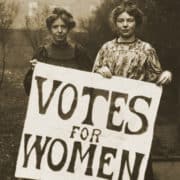



Pretty cool right? We got the doorbell during Prime Day! It can also come with an Amazon Alexa!😁